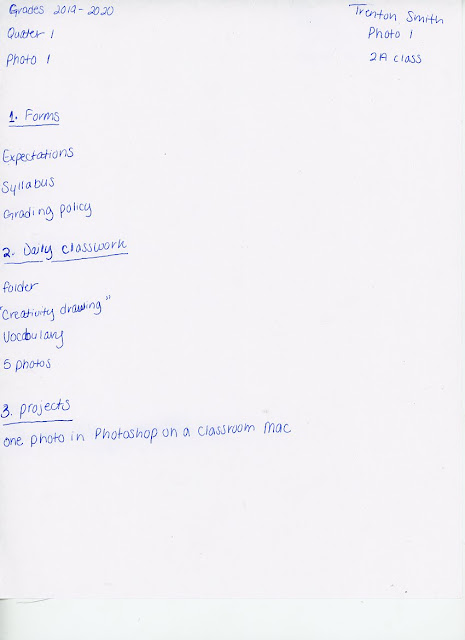Sound coming from computers will be muted.
No Gaming Please.
September3 and 5, 2019
Class opening:
You do not need your folders today
•Go to hillwoodphoto2.blogspot.com
Keep this site and tab open the entire class
•Review what you should today
•Look at these photos as examples for assigned photos. Do they all show good composition?


•Check out a Nikon if that is what you want to use for your photos today
Today's classwork
Standard:
Create, organize and refine artwork
Objectives:
1. Take photos that demonstrate good composition, closeup and emphasis
2. Load these computers onto a Mac
3. Digitize photos in Photoshop and save them
correctly in your documents folder.
Do today:
1. Take two photos in class modeled after the photos you viewed at the beginning of class. Take them in front of the white seamless background. Show good composition.
2. Show me the photos you have taken for a grade
3. Load these photos onto your assigned Mac
•You should know how to load photos using an SD card, or where to find the information. I will help you if you do not.
•If you used your phone, you need to get your images on a Mac
http://hillwoodphoto1.blogspot.com/2018/08/transfer-photos-from-phone-to-computer.html
•If you did not take photos on September 3, your grade is 2 zeros.
Download this photo for your Photoshop work.
https://drive.google.com/file/d/1Nx7XlIX7x2pc-ISO9VOoTxo0aP7MiwrZ/view?usp=sharing
4. I will give you a grade for having your images on a Mac
5. Together as a class, open one of these photo in Photoshop and digitize it according to directions
6. Save this photo into your documents folder as: your first and and last name_black and white 1
7. Open your second photo, repeat step 6, saving as: your first and and last name_black and white 2
No Gaming Please.
September
Class opening:
You do not need your folders today
•Go to hillwoodphoto2.blogspot.com
Keep this site and tab open the entire class
•Review what you should today
•Look at these photos as examples for assigned photos. Do they all show good composition?


Today's classwork
Standard:
Create, organize and refine artwork
Objectives:
1. Take photos that demonstrate good composition, closeup and emphasis
2. Load these computers onto a Mac
3. Digitize photos in Photoshop and save them
correctly in your documents folder.
Do today:
3. Load these photos onto your assigned Mac
•You should know how to load photos using an SD card, or where to find the information. I will help you if you do not.
•If you used your phone, you need to get your images on a Mac
http://hillwoodphoto1.blogspot.com/2018/08/transfer-photos-from-phone-to-computer.html
•If you did not take photos on September 3, your grade is 2 zeros.
Download this photo for your Photoshop work.
https://drive.google.com/file/d/1Nx7XlIX7x2pc-ISO9VOoTxo0aP7MiwrZ/view?usp=sharing
4. I will give you a grade for having your images on a Mac
5. Together as a class, open one of these photo in Photoshop and digitize it according to directions
6. Save this photo into your documents folder as: your first and and last name_black and white 1
7. Open your second photo, repeat step 6, saving as: your first and and last name_black and white 2