I need 3 volunteers per class who will be sure that
food and trash is cleaned up every day.
1A
2A
3A
1B
2B
4B
october 28_november 1_2019
our class
help topics are below assignments near bottom of this post
_________________________________________________
Note: Class opening assignments and daily assignments are due at the announced time on the announced day. I will not accept them after the announced time unless you have an excused absence.
Cell phones are for classwork only. If you are not using them for classwork, I will ask you to put them away. If you do not comply, I will ask you to give me the cell phone temporarily.
Sound will be muted
Class opening:
•Have Google Chrome in your dock, NOT Safari
•Be sure you have the Photoshop icon in your dock
•Go to hillwoodphoto1.blogspot.com and open this site.
Keep this site and tab open the entire class
Today's classwork
Standard:
Create, organize and refine artwork
Assignment Objectives:
1. Take assigned photos and upload them to your Macintosh computer
2. Open uploaded photos in Photoshop
4. Use Photoshop tools correctly
5. Digitize photos in Photoshop and save them correctly
6. Create and maintain a digital portfolio
When I am delivering instruction,
please follow these expectations and rules:
•Be seated
•Follow directions
•Follow directions
•Raise your hand before speaking
or leaving your seat
•Put away cell phones and electronic
devices when asked to do so
•Respect everyone
Consequences for not doing so:
•Warning
•Relocation
•Letter home
•Referral
•Referral
Do in class today october 31:
Check your grades on Infinite Campus,
fill in sheet and turn in to me today.
You will get a grade for this. 100 or 0 (zero)
1. Grade check
On computer, show me
Color photo 1
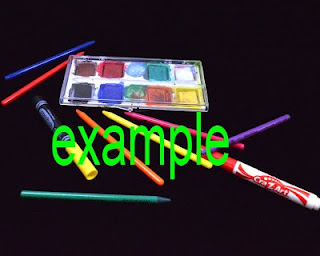
Color photo 2

2. Apply levels to Color Photo 2
Show me the PSD file with layers showing for a grade.
3. Create a portfolio folder if you have not. Directions below.
Place Color Photo 1 in this portfolio. Show me on computer.
Size:
Place the color photo from last class in Photoshop document.
•Save and show me.
•Create a Portfolio folder. Type in your first and last name_Portfolio.
Show me for a grade
Past due
Note:
Schedule:
a. Get cameras and SD cards ready if you need a Nikon.
b. Take photos. Show me photos when I call for them. No computer access during this time. Blue screens.
I will decide when computers can be turned on again
c. Load photos on computers into documents folder titled Color Photos.
Create a digital portfolio in your computer's documents folder.
Directions for Digital Portfolio
1. Create a new folder. Title it: Your first name and last name_Portfolio
2. Save it on your computer.
3. Copy or place your "finished" artwork and photos into your Portfolio folder.
NOTE: All work in your Portfolio folder is your BEST work, not just any work you have done
Do in class today October 31:
1. Fill out and turn in "What my Grade Is"
2. Read and answer questions on worksheet
Turn in for grade
Do in class today November 1 or 4:
1. Watch videos and answer questions for 1-5 and 6-10 on worksheets provided.
Turn in for grade
Help and review:
Multiple windows open, use F3 key
Photoshop tools
Using Photoshop Tools
Photoshop BootCamp
help for many topics
Making a new folder
Pasting an image into photoshop
resizing an image in Photoshop
cutting out part of a photo in Photoshop
using an eraser tool in Photoshop
create a G mail account and blog
make folder in Google drive
organize files in Google drive
placing a folder from computer into a Google Drive folder



