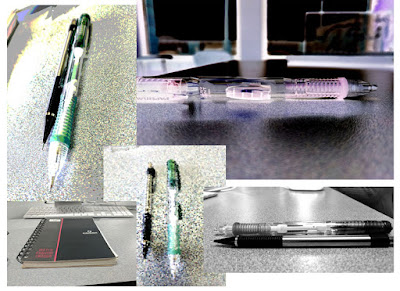Today
Try this??????
Google app
https://www.recode.net/2018/1/14/16890826/google-arts-and-culture-selfie
1. Email at least one of your "one object with 5 viewpoints" assignment
http://stevecampbellhillwood.blogspot.com/2015/11/saving-as-jpeg.html
2. Begin "hands with emotion" assignment .................and be CREATIVE!
The assignment. Take 5 photos of hands that show emotion. Think about your parents, grandparents, siblings, yourself, friends.
You should keep the backgrounds SIMPLE.
Makeup work: Only for excused absences. Daily assignments not completed will remain a zero.
Phones should be used for classwork only. If your phone is visible, you should be able to explain how you are using it for class work.
ACT words
http://stevecampbellhillwood.blogspot.com/2017/11/act-words-october-16november-9.html
http://stevecampbellhillwood.blogspot.com/2014/08/act-words.html
Standards
1.1 Demonstrate the use of knowledge and technical skills in at least one specific medium.
1.2 Demonstrate an understanding of the safe and responsible use of art media and tools.
1.3 Create visual art that communicates ideas through the use of media, techniques, and processes.
What I want you to know or do:
1. Take and upload a digital photo
2. Use Photoshop to apply digital imaging to the photo
3. Send the finished photo as an email attachment
4. Use photography to illustrate the meaning of vocabulary
Assignment:
Take 5 photos of the same simple object from different angles or viewpoints.
Today:
1. Show me your 5 photos
Today or tomorrow:
2. Load the 5 photos onto your computer
3. Open one photo in Photoshop. Go to File>Save As. Save as 5_filter 1, into your documents folder. Do the same for the other 4 photos.
5. Save one of them as a JPEG and email to me at
topperselfie@gmail.com. Type your first and last name, your block, and "5 views" in the subject line of the email.
Save and send your emails and attachments correctly Due no later than Friday.
For help, click this link and scroll to help in the right hand column
more..............
you do not need to do this yet
3. Open Photoshop and keep it in your dock.
In the Photoshop Options Bar (top of screen) go to Window
Check the following (unless already has checkmark) :
Workspace>Essentials
Layers
Application Frame
Options
Tools
4. Apply Photoshop adjustments, such as levels.
5. Do the same with the other 4 photos
6. Apply a different filter to each photo.
7. You can also crop your photos. We will do this together in class.
8. Let me see your 5 photos with filters.
9. Make a new Photoshop document.
Name: 5 views
Size: 8"x10" or 10"x8"
Resolution: 300
10. Combine all photos in one document. We will do this together. You will probably need to resize and or crop.
 |
| Mohamed Mohamed |
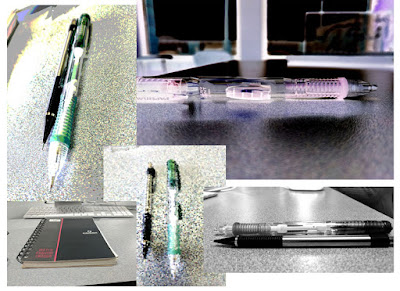 |
Lorenzo Arambula
|
11. Go to the Photoshop Type Tool and type your first and last name in the Photoshop document. We will do this together in class.
11. Save as JPEG and email to me at
Save and send your emails and attachments correctly Due no later than Friday.
For help, click this link and scroll to help in the right hand column