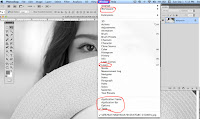The Digital Single Lens Reflex (DSLR) camera and exposure
 Use this link to answer questions on your worksheet
https://www.phototraces.com/b/parts-of-a-camera/
https://www.phototraces.com/
Use this link to answer questions on your worksheet
https://www.phototraces.com/b/parts-of-a-camera/
https://www.phototraces.com/
Photography exposure and the parts of a camera
This assignment is all about taking a photograph that is "exposed" correctly. That means that the photo is not too dark (underexposed) or not too light (overexposed).
Sometimes correct exposure is easy. Sometimes it is not.

A camera, including the camera that is part of a cell phone, has certain parts that work together to create a correctly exposed photo.
If you are in a photography class, you need to know some of these things. So here we go.
The lens aperture is located inside of the lens and adjusts to control the amount of light that passes through the lens and into the camera.
The aperture has different levels, which are called “f stops.” Think of
f stops as fractions. Which piece of pizza is larger, 1/2 or 1/4? So which is a larger aperture in terms of the size of the opening width, f/2 or f/4?
Which lets in a larger amount of light, f/2 or
f/4?
The shutter is located inside the body of the camera. Its job is to block the light coming into the camera through the lens from reaching the camera’s image sensor. The shutter release button controls the shutter. Once you press this button, the shutter opens, allowing the light to strike the image sensor and capture the desired image.
The shutter controls the length of time light is allowed to strike the image sensor.
The shutter speed is how long the shutter syas open. It is also fractioanl. A shutter speed of 1/500
is one five hundreth fo a second. A shoutter speed of 1/60 is one sixtieth of a second.
The image sensor or camera sensor is located in the body of the camera. It is the sensor that detects the light and records it to create your image. The sensor measures the intensity of light hitting the sensor as the shutter opens. The sensor is made up of individual units, which are called pixels. Each pixel measures the intensity of light by detecting the number of photons that reach the pixel. This information is relayed to the camera as a voltage value which can then be recorded by the camera.
The viewfinder is the device that allows you to see your subject through the camera and compose your image.
Memory Card
The memory card is where the camera stores all of the data from the images it captures. The card can then be removed and the data accessed by a computer.
Most cameras will use what is known as an SD card, which Secure Digital Card. An SD card is a small removable memory card that emerged out of a group of memory cards that hit the market when digital cameras first came of age.
Exposure
How important is exposure in photography? What are the components of exposure? What is the “Exposure Triangle”? These are the questions I will attempt to answer in this photography basics article about ISO, Aperture and Shutter Speed – the components of achieving a properly exposed photo.
What is Exposure in Photography?
You might have read or heard the photography term a “well-exposed photo”. This means a photo that was taken with just the right amount of light allowed to enter the camera. Analogically, an “underexposed photo” is one where an insufficient amount of light was allowed to hit the image sensor and an “overexposed photo” is one where too much light was let in.
In simple terms, exposure in photography is the amount of light, you as a photographer, allow to reach camera sensor or film. Exposure determines how bright or dark your photographs appear.
So in a darker scene, you would want a bigger aperture and in a brighter – a smaller. So far it seems pretty straightforward.
Shutter Speed and Exposure
You can change the time this curtain stays lifted. That’s what we call “shutter speed”. The longer the sensor is exposed, the more light will get in. Choosing a higher shutter speed, we double the amount of light that gets to the sensor.
Now you know what “long exposure” means. It’s a shutter speed setting at which the sensor stays exposed for a long time. Long exposures are used when there is not enough light for example at sunset times or during the night.
Controlling Motion With Shutter Speed
But, just like with aperture, things are not that simple. Shutter speed doesn’t just influence the amount of light that hits the sensor. It also changes the way motion is captured.
Higher shutter speeds such as 1/500 and above allow us to freeze the object. A running person will appear perfectly sharp. But if we choose a low shutter speed, his movement will look blurred in the final photo.
Here we can’t really say which exposure was “correct”. Sports photographers do need to freeze the action (we want to see which football player kicked the ball, right?) but blurred motion is often used deliberately to create a sense of dynamics or to make the final image more compelling.
A very good example, traditionally exploited by landscape photographers, is blurring water. Water shot at low shutter speeds acquires a very soft, milky look that is especially eye-pleasing. At such low speeds, any movement of the camera will blur the object in focus so the use of a tripod is obligatory.
ISO
ISO is a photographic concept that originated in film photography but was later translated to digital cameras too. However, ISO works in different ways in both types of photography.
ISO in Film Photography
In film photography, ISO is a number that defines how sensitive to light a particular roll of film is. Lower ISO numbers like 50 or 100 mean the film is not very sensitive to light. These types of film are perfect for shooting on a bright and sunny day outside. Analogically, higher ISO numbers mean films that are more sensitive to light. They are suitable for shooting indoors or in low-light conditions outside.
It’s a well-known fact that less sensitive films produce better quality photographs. This is due to their emulsion.
As you know, the emulsion of a film consists of light-sensitive layers of silver halide crystals that capture light. The higher the ISO, the larger and coarser these crystals are. They need to be such in order to record light more quickly and allow for using faster shutter speeds. However, they also create more grain. Lower ISO films, on the other hand, have emulsion with a finer crystal structure so they produce smoother photographs.
ISO in Digital Photography
“Lower equals smoother” is a rule that you can follow even if you only shoot digital. In digital photography, the ISO value can be changed very easily from the menu (you do not need to change films which is what film photographers do to increase or decrease light sensitivity). Depending on the model of your digital camera, you may have a choice of ISO ranging from 50 up to 409,600.
On a bright day outside ISO 100 is usually a great choice. But as the day advances, you’ll need to increase it to 200 and then 400 or more. If you shoot indoors, you will usually have to choose an ISO up from 200-400.
It’s important to know, though, that you never make your sensor more or less sensitive to light by choosing higher or lower ISO. Your camera always captures light at ISO 100. Then, depending on the ISO value you’ve selected from the menu, it increases its brightness.
For example, if you’ve selected ISO 200, it will increase the brightness of your photo twice. If you have selected ISO 400, you’ll increase it three times and so on. In digital photography, this is called “gain”.
Just like in films, lower ISO settings produce images of better quality. That’s because the more our camera increases the brightness of the photo to match the high ISO we’ve selected, the
Just like in films, lower ISO settings produce images of better quality. That’s because the more our camera increases the brightness of the photo to match the high ISO we’ve selected, the more noise it creates. Colors also suffer at high ISO settings. They don’t appear as saturated as at lower ISO settings.
There’s nothing to worry about at ISO up to 800 but after that, the quality of the image begins to gradually worsen. (This is strictly camera-specific, so some cameras can produce more noise at ISO 800 than others.)
So, if you can shoot with a lower ISO. But compared to Aperture and Shutter Speed, ISO is the least creative component of the triangle. It only affects the brightness and general quality of the image but it doesn’t change the way your object looks like dramatically.
A change in aperture or shutter speed, on the other hand, may produce a brand new picture.